Internet and Electronic Devices
Internet and Electronic Devices
 The Internet and electronic devices have changed our world, offering unparalleled resources and associated challenges. As the technology has expanded, so have the implications related to the safety and privacy of students and staff.
The Internet and electronic devices have changed our world, offering unparalleled resources and associated challenges. As the technology has expanded, so have the implications related to the safety and privacy of students and staff.
Rainbow Schools remind students and parents/guardians that cell phones, digital cameras, personal digital and other electronic devices can be disruptive and must not be activated in class or during assessments without the permission of school staff for approved learning purposes.
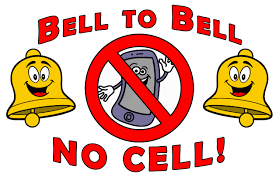 Cell phones MUST be stored in lockers during the instructional day or given to the teacher or office staff for safe storage until the end of the school day. Unauthorized use of personal devices may result in the storage of the device at the office until dismissal time or until a parent is able to retrieve it.
Cell phones MUST be stored in lockers during the instructional day or given to the teacher or office staff for safe storage until the end of the school day. Unauthorized use of personal devices may result in the storage of the device at the office until dismissal time or until a parent is able to retrieve it.
Electronic devices must not be used in a manner that violates the privacy or dignity of others. This includes the use of cell phones with cameras (and similar devices) in washrooms, change rooms and any other areas where privacy prevails; taking photographs of a person or persons on school property and/or at school events without the permission of the person or persons being photographed; and posting photographs on the Internet and/or electronically transmitting photographs of a person or persons taken on school property and/or at school events without the permission of the person or persons in the photograph.
Using the Internet and electronic devices with care will ensure that the safety and privacy of students and staff remain first and foremost.
Google Workspace for Education
 At A.B. Ellis, students in Grades 3-8 learn to use Google Workspace software on chromebooks. Each student is assigned a GMail account for school use. Most teachers use Google Classroom to communicate with students, post learning tasks, and collect student work. Students learn to use Google Docs for word processing along with the Read&Write extension that provides a variety of tools for spelling, reading and vocabulary. Google Slides can be used to create student presentations. In later years, Google Forms and Sheets can help students conduct surveys and collect data for math applications.
At A.B. Ellis, students in Grades 3-8 learn to use Google Workspace software on chromebooks. Each student is assigned a GMail account for school use. Most teachers use Google Classroom to communicate with students, post learning tasks, and collect student work. Students learn to use Google Docs for word processing along with the Read&Write extension that provides a variety of tools for spelling, reading and vocabulary. Google Slides can be used to create student presentations. In later years, Google Forms and Sheets can help students conduct surveys and collect data for math applications.
 Translate
Translate